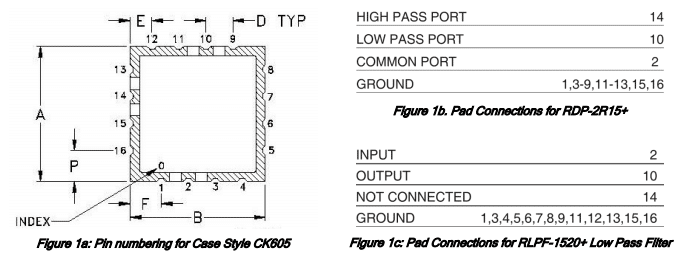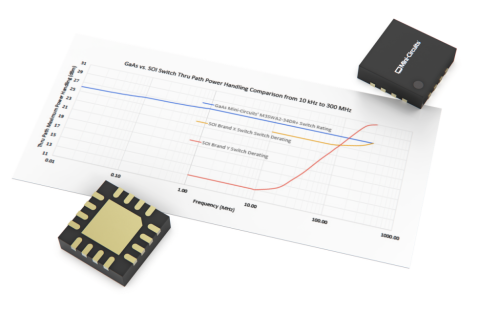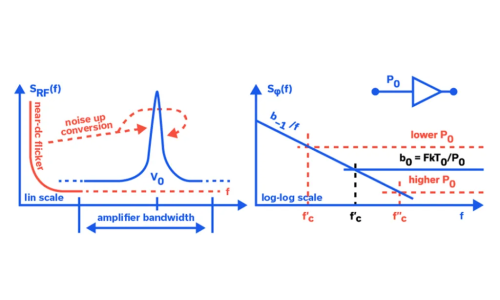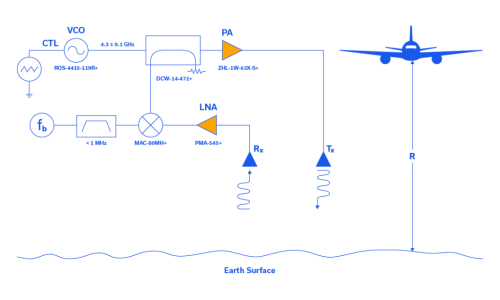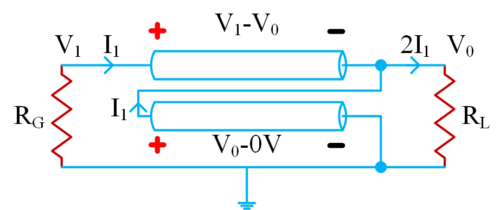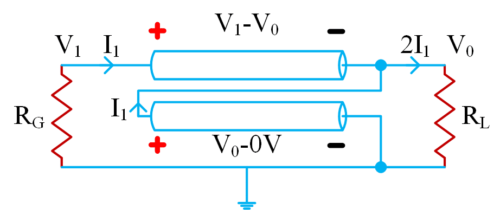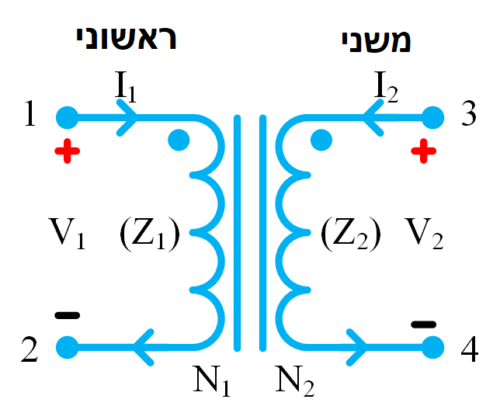Demystifying Pin-Outs: What Do We Mean by “Not Connected?”
I. Background
Mini-Circuits offers a wide range of products in miniature surface-mount (SMT) packages. Each package is identified by a case style number and defined by a case style drawing which clearly shows the outline dimensions, critical dimensions (if any), orientation, pin numbering, pin-out details, and material finish wherever applicable.
Some case styles are used in various Mini-Circuits products, and different signal pads may be used depending on the circuit design of each model. In some cases, some signal pads on the unit may be left unused and marked as “NOT CONNECTED” in the pin-out details on the datasheet.
This article explains by way of example what we mean when we denote signal pads this way, and how users may treat these pads when mounting the part on their board.
II. Example: Diplexer and Lowpass Filter with the Same Case Style
Mini-Circuits’ case style CK605 is used to house diplexer model RDP-2R15+ and low pass filter model RLPF-1520+. The pin numbering for this case style is shown in Figure 1a. The pin-out details for the two models are shown in Figure 1b and Figure 1c, respectively.
The diplexer is a three-port device, which uses signal pads 14, 10 and 2 for high pass, low pass and common port connections, respectively. Here, all three signal pad connections defined by the pin-out are utilized and internally connected to the circuit.
Low pass filter, RLPF-1520+, on the other hand, is a two-port device which uses only signal pads 2 and 10 for input and output connections. The other signal pad, 14 is denoted “NOT CONNECTED.”
III. “Not Connected” Explained
For Mini-Circuits parts, “NOT CONNECTED” in the pin-out detail on the model datasheet means that the signal pad is not connected internally in the circuit for that particular model.
Rather, it is an isolated pin that serves no purpose for that particular model. The customer may leave that pad as is on her board, or connect it to ground. In either case, leaving the pad unconnected or connecting it to ground on your board will not affect the product’s performance.
IV. In Summary
1. Case style drawings provide pin numbering, but not pin descriptions, which depend on the model.
2. Signal pads identified as “NOT CONNECTED” can be identified from the pin-out descriptions on a given model’s datasheet.
3. Any “NOT CONNECTED” pad is isolated and not internally connected to the device circuit.
4. You can choose to leave the “NOT CONNECTED” pad as it is on your board or connect it to GROUND without any effect on the product’s performance.