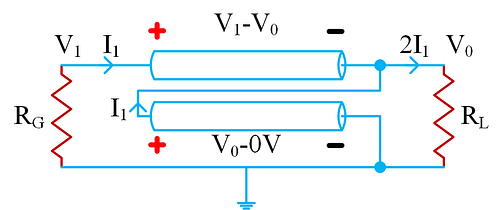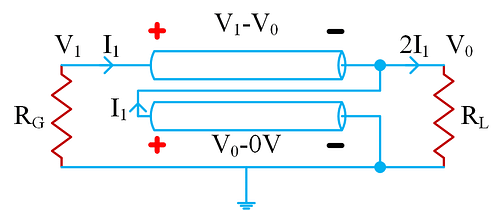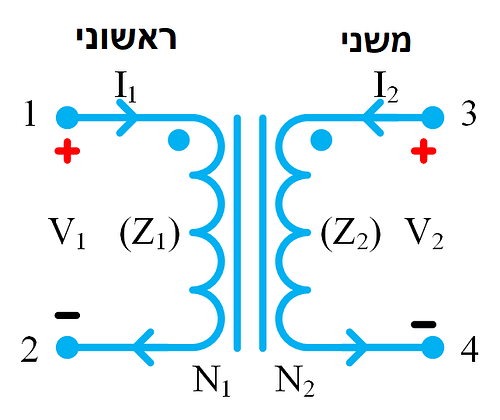Frequently Asked Questions About Power Detectors
General Questions:
A. The PWR-6G+ is calibrated prior to shipping and therefore there is no need for calibration of new power detectors. A customer can start working once the power sensor software has loaded and the USB cable is plugged in to the computer. We recommend sending the PWR-6G+ once a year for calibration.
A. Yearly calibration is $99.
A. The power detector can test only CW signal and is not suitable for accurate measurements when testing pulsed RF or complex RF waveforms. Measuring signals other than CW will result in a testing fault.
In addition to measuring CW signals, there are great software advantages which enable the user to take data and graph measurements. The data can be presented either in Excel format or in txt file. Also it is possible to run measurements over time (days, weeks…) by adding specific definitions (minimum and maximum values) so that any deviations can be instantly seen on the graph.
- The power detector is based on a schottky diode.
- The power detector cannot measure the video bandwidth.
A. At present there are no plans to develop a power detector for 75Ω. In order to measure the 75Ω a matching pad must be used such as the UNMP-5075.
A. Yes, but there may be some reductions in the accuracy of the readings due to the uncertainty added from a slight increase in mismatch seen by the power detector.
A. The power sensor is calibrated in accordance to the guidelines as set forth by NIST. The measurements are traceable to national standards.
Software Questions:
A. Please download the following file and follow the below instruction. Download file Instructions:
- Please copy mcl_pm.dll to windows\system32 folder.
- In command line, Run regsvr32 c:\windows\system32\mcl_pm.dll .
- Run LABVIEW and open the project PM_LV_9.vi .
- Run the project – in case there is an invoke error do the following:
- Right click on the Invoke Node in the front panel screen and choose “Select ActiveX” class. (lv1.jpg).
- Click on “Browse” and point to windows\system32\mcl_pm.dll .
- Select the first item and click O.K (lv2.jpg).
- Make sure to connect MINI-CIRCUITS power sensor to USB port.
- Program instruction:
- Under Frequency – change the freq value up to 6 GHz for more accuracy.
- Under power read – the power as the power sensor read.
- Click “Stop” to stop the program.
This example uses common object DLL to communicate with MINI-CIRCUITS USB power detector.
A. At the present time the USB power detector does not support Linux.
A. Yes, there is a capability to communicate directly to the PWR-6G+ by using a “com activex dll object” that we supply. With the “com object” the user can talk with the sensor by using Visual Basic, Delphi, C++, LABVIEW and all other software that “know” to use a DLL com object.
A. You are correct. The Excel feature that comes with the power detector program is for MS Office 2002 and 2003.
A. You can use the Agilent Vee with the power sensor. The CD contains mcl_pm.dll ActiveX that can be used in all Windows based software that supports ActiveX , and from what I see Agilent Vee supports ActiveX.
A. Yes, the mcl_pm.dll file ActiveX included in the CD supports NI Lab View. And also the NI LabWindows/CVI supports ActiveX, (http://sine.ni.com/nips/cds/view/p/lang/en/nid/11104).
A. Although we are not familiar with LabWindows\CVI, it does support ActiveX and, therefore, the following are our recommendations:
- Copy from supplied CD the mcl_pm.dll to win directory \ system32.
- Run regsvr32 sytem32 path \ mcl_pm.dll .
- Load LabWindows\CVI .
- from menu -> tools -> create ActiveX controller.
- Click “Next”.
- Browse the list , to find mcl_pm (see attached picture).
LabWindows software has the ability to work with ActiveX objects by writing C++ Cod. Following is a C++ example code that might guide you how to use Mini-Circuits power detector ActiveX Object to connect to the power sensor and to read from it.
These are the lines concerning the mcl_pm :


A. If your version of MATLAB support working with DLL or COM object or VC++ code then yes, the PWR-6G+ can work with MATLAB.
A. There is no header file for this DLL file. The DLL file is an ActiveX dll com object file. There is also a read me file for the programmers.
Having done all the installation procedures of the power detector, the reading which has just 1 dB steps and decimals not marked, for example if we have a reading of 10.00 dBm, we increase the power and 0.3 dB power detector reading of 10.00 dBm continues, if we increase the power of reading 0.7 db rises to 11.00 dBm, we need to know if we have to do something extra to get a reading with decimals?
To resolve this problem please instruct the customer to correct the decimal point in the “Regional and Language Options” from comma (“,”) to dot (“.”).
- From “Start/Settings” click on “Control Panel”.
- On “Control Panel” click on “Language and Regional Options” (Window 1).
- On “Regional Options” click on “Customize”. (Window 2).
- On “Customize Regional Options” change the decimal symbol to dot (“.”). (Window 3).
Another way to solve this problem is to install power detector ver. A10 (on the web now).


A. Mini-Circuits currently does not offer drivers for any equipment other than a PC.
A. It is possible to use your own program to control the power detector by using the ActiveX DLL object file that we supply. Please click on the below link and download the file power detectors ActiveX dll:
https://www.minicircuits.com/softwaredownload/software_download.html
Please follow the example in the readme txt file.
Please follow the below instructions:
- Please unplug the USB cable from the PC.
- Then plug it again before running the program from VB.
- This operation is required in case the user ran the “Open_Sensor” command and then, shut the program before running the command “Close_Sensor”.
A. The PWR-6G+ speed is 300 mS as noted on the spec sheet by using USB Hub 2.0 you can reduce the speed to 100 ms. We preferred focusing on a stable and accurate reading than the speed. Nevertheless, it is fairly compatible with other power sensors manufacturers.
A. PWR-6G+ support the Windows XP & Vista , 32 bit and not the 64 bit.
View all RF power detectors